When sprint planning is done well, it leads to a productive, efficient workflow. When it’s done poorly, the result is often frustration, miscommunications, and costly mistakes.
So, how do you ensure your sprint planning is done right?
Sprint planning tools are the (not-so-secret) recipe for the success of many high-performing product teams. At Teaminal, we’ve helped companies like Hello Fresh and T-Mobile make their sprint planning easier and more effective—and today we’ll be sharing nine tools that can help you do the same.
Let’s dive in.
What is sprint planning?
Sprint planning is an event that kicks off a sprint. The goal is to clearly define the deliverables and tasks your team needs to complete during the sprint, who is responsible for what, and what the timeline looks like.
More specifically, sprint planning involves:
- Goal setting
- Backlog grooming
- Story point estimation
- Capacity planning
The whole Scrum team is involved in this process—the product manager, the Scrum master, and the development team. With so many moving pieces, it’s important to use the right tools and processes to make sure everything goes as planned.
This is especially true if your team is distributed. Time zones, work styles, and communication preferences can all play a role in how successful sprint planning is.
Why should you use Sprint planning tools?
Better alignment
Alignment is the overall goal of sprint planning—but it can often be hard to achieve.
Onsite teams might struggle with communication or note-taking. Remote teams (as we just mentioned) have a whole host of potential blockers. Sprint planning tools solve these problems by giving your team a dynamic source of truth they can turn to for progress insights and updates.
Better collaboration
Sprint assignments are rarely islands—they’re interconnected and iterative. This can lead to lots of confusion surrounding what needs to happen when, who is responsible for what action items, and how to prioritize tasks.
Sprint planning tools make it easier for teams to stay on the same page by providing clear visuals of task dependencies and easy ways to track progress.
Better visibility
It’s hard to know where you’re going if you don’t know where you’ve been. Sprint planning tools provide a comprehensive view of your team’s day-to-day—allowing managers and stakeholders to quickly spot blockers, identify trends, or even plan ahead.
From seeing issue reports in real time to tracking sprint velocity over time—it all adds up to better visibility for everyone involved.
Criteria for choosing Sprint planning tools
Collaboration features
Collaboration features are the most important element of a sprint planning tool. You need to be able to quickly assign tasks, provide feedback on progress, and get updates—ideally through channels you already use for communication (like Slack).
Also, look for collaborative planning tools like affinity mapping or planning poker to help you pick tasks quickly and accurately.
For example, Teaminal’s Slack integration supports async standup sessions and notifications about updates, planning poker sessions, statuses, retros, and more. Your team can log in at whatever time is convenient, see what other teammates have accomplished, and get to work without waiting for scheduled meetings.
Reporting features
Reports help Scrum masters keep track of progress and provide the team visibility into their own performance. Look for a Scrum tool that provides reporting features like sprint burnup, velocity, and task-based metrics, as well as reports that let you check the pulse of your team.
Teaminal’s reports include word maps to see what your team has been talking about, sentiment analysis pulled from retro comments, and engagement reports to track your team’s enthusiasm for tasks.
Ease of use
If a tool isn’t easy to use, the best-case scenario is a lengthy onboarding process. The worst case? A sprint planning tool that never gets implemented. Ease of use is key here—look for user-centric features like drag-and-drop capabilities, simple integrations, and an intuitive design.
9 Best Sprint planning tools
Since sprint planning involves tools from a few different categories, we’ve broken this list into three parts:
- Backlog refinement tools
- Story point estimation tools
- Project management tools
Now, on to the list.
Tools for backlog refinement
1. Teaminal
Teaminal is an all-in-on Agile meeting tool for distributed teams.
As part of that “all-in-one” package, Teaminal provides powerful tools for backlog refinement. You can easily point tickets as they’re created, ask clarifying questions and save answers, vote on tickets, and push story points to Jira with a single click.
Jenn Miller created a backlog refinement
Improve product search functionality
Our ecommerce website currently allows customers to search for products using keywords, but the results are often inaccurate and do not always display the most relevant products. This can be frustrating for customers and may lead to them leaving the site without making a purchase.
Not ready
Looks like this was just written as a user story - we need clear acceptance criteria.
By comprehensively describing and sizing backlog items asynchronously, Teaminal maximizes productivity while keeping everyone on the same page.
Key Features
- Async by default: Work seamlessly across timezones to point tickets and finalize the sprint scope.
- Easily configurable: Set custom story point progressions and integrate with the tools you already use.
- Collaborate effectively: Ask questions, view answers, and keep a permanent log of the discussion.
- Deep integrations: Integrate with tools like Jira, Slack, Asana, Monday.com, and GitLab to ensure a seamless workflow.
- Reminders: Nudge your team to vote and add input with automated Slack reminders.
2. Troopr
Troopr is a platform that provides purpose-built automation for engineering and IT teams to work more efficiently in Slack.
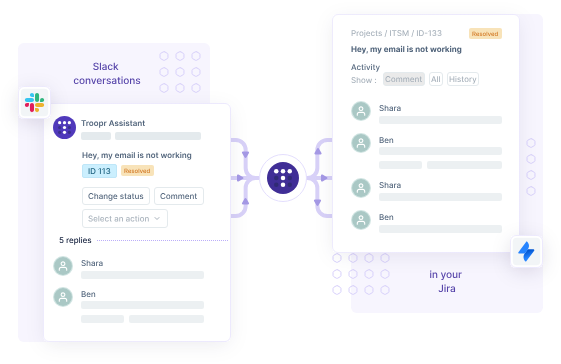
It helps teams manage project issues, track employee requests, share project insights, conduct check-ins, and instantly answer repetitive questions, all while maintaining enterprise-grade security measures.
Key Features
- Projects: Manage project issues in Slack and connect Slack to Jira Software projects for a full-stack issue-tracking experience.
- Reports: Share actionable project insights in Slack by connecting Slack to Jira projects for insightful reports that can be shared within Slack.
- Check-ins: Conduct scheduled team check-ins in Slack, with replies and context from work tools like Jira rolled up in one report.
- Wiki: Instantly provide answers to employee requests in Slack by connecting Slack to Confluence spaces to automatically suggest solutions to repetitive questions.
3. Standuply
Standuply is an assistant for Agile teams that aims to streamline agile workflows and increase productivity.
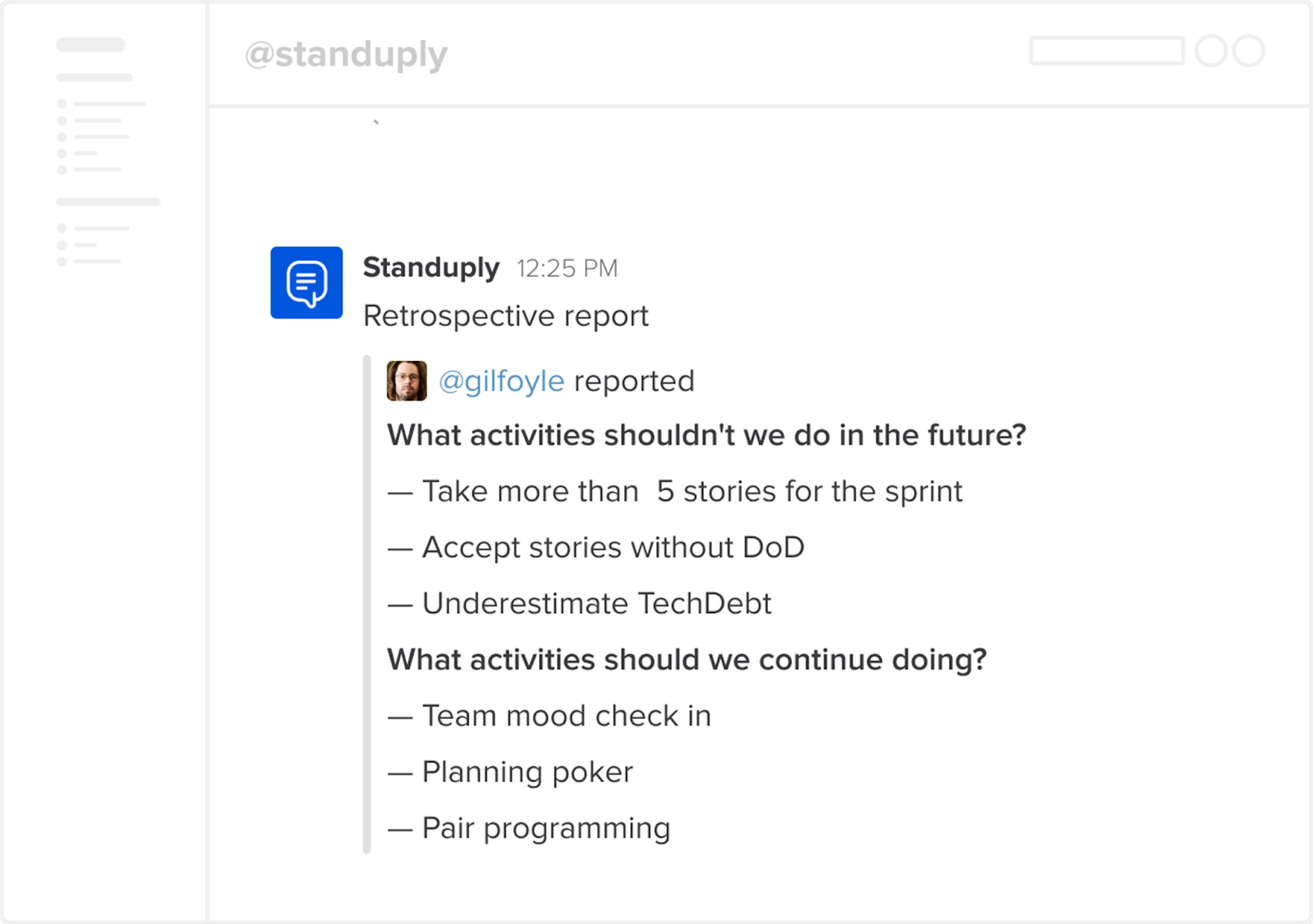
It does this by automating essential admin processes like organizing standup meetings, retrospectives, and backlog refinement, as well as generating reports.
Key Features
- Process automation: Automates Agile processes via team surveys in Slack and Teams.
- Team to-do lists: Integrates with task trackers to help team members manage their to-dos within Slack or Teams.
- Data integrations: Connects to Jira, GitHub, and other tools to build Agile charts and run backlog grooming, planning poker, and more.
- Daily Scrum: Facilitates asynchronous standup meetings via text, voice/video, and allows running multiple reports on a schedule or asynchronously.
Tools to estimate story points
4. Teaminal
Teaminal also offers powerful tools for story point estimation—like async planning poker.
Jenn Miller started a planning poker
Show shopping cart in right sidebar
User Story
As a shopper, I want to see my shopping cart in the right sidebar of the page so that I can easily keep track of the items I have added to my cart and proceed to checkout without having to navigate to a separate page.
Acceptance Criteria
- The cart is displayed in the right sidebar of the page with the product name, price, quantity, and a thumbnail of each item.
- The cart dynamically updates as users add or remove items.
- The cart uses our design system and matches the mocks.
3
5
The API is already done, so this is just the front-end piece.
Your team can collaborate on user stories and acceptance criteria, vote on the size of stories, and track progress via an intuitive dashboard. Comments enable discussions that lead to better team alignment, and our Jira integration makes it easy to push stories to sprints.
Key Features
- Async ticket sizing: Collaboratively estimate story points with asynchronous planning poker.
- User story collaboration: Discuss user stories and acceptance criteria to ensure team alignment.
- Jira integration: Easily push stories to sprints with our Jira integration.
- Intuitive dashboard: Track progress and statuses in real-time and remind team members to contribute.
5. Planning Poker Online
Planning Poker Online is a tool that Agile teams can use to collaborate on project size estimation and story pointing virtually and synchronously.
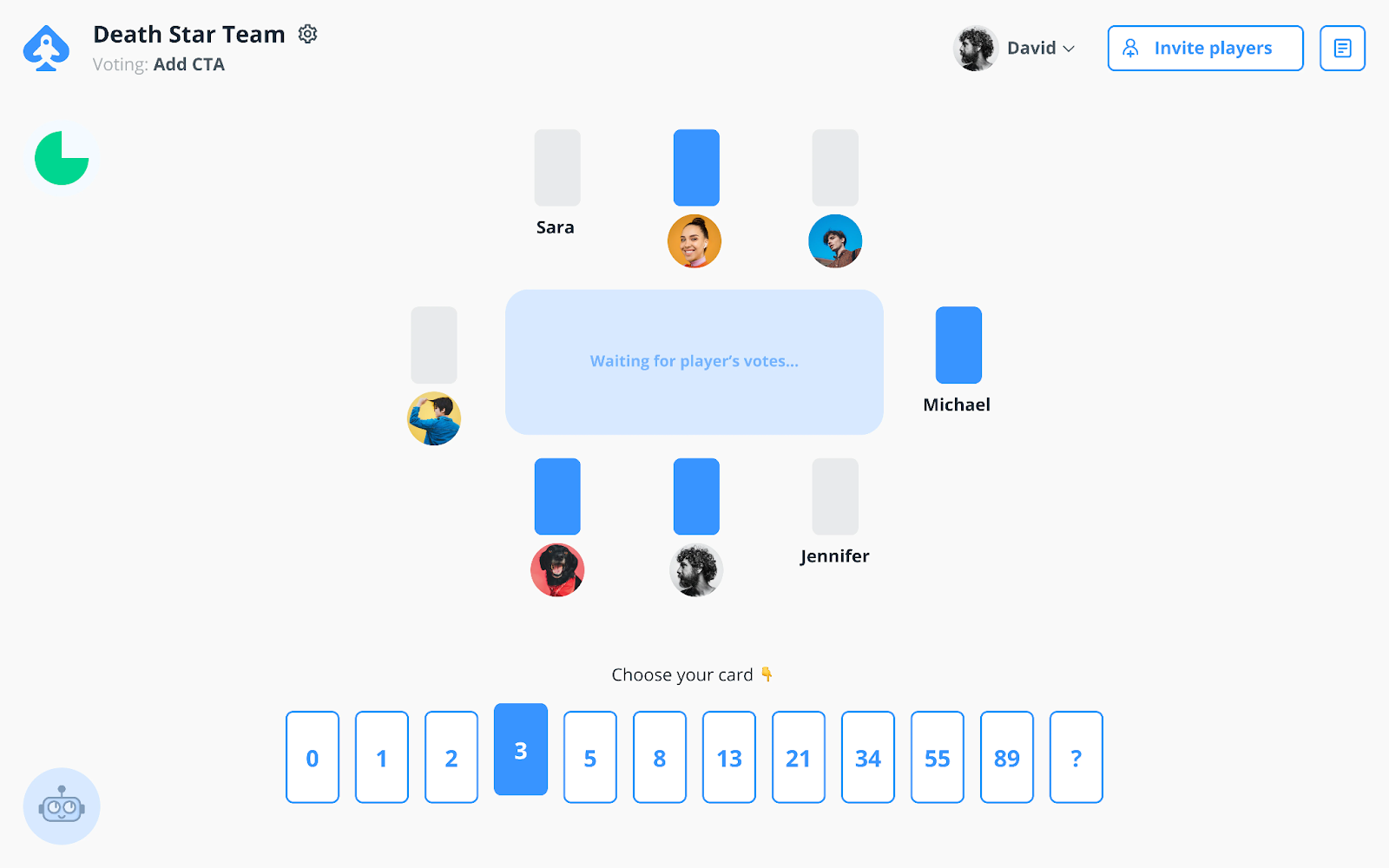
It helps teams make decisions quickly and accurately, while allowing them to vote on the size of stories, discuss acceptance criteria, and track progress via an intuitive dashboard.
Key Features
- Synchronous planning poker: Invite team members and host real-time planning poker rounds without needing to be in the same place.
- Unique estimation process: Make the estimation process more engaging to encourage participation.
- Vote on and estimate issues: Keep track of votes and estimates on stories, issues, and tasks.
- Intuitive dashboard: Quickly access important information with an easy-to-use dashboard.
6. Pointing Poker
Pointing Poker is an app that agile teams use to plan and communicate story points effectively.
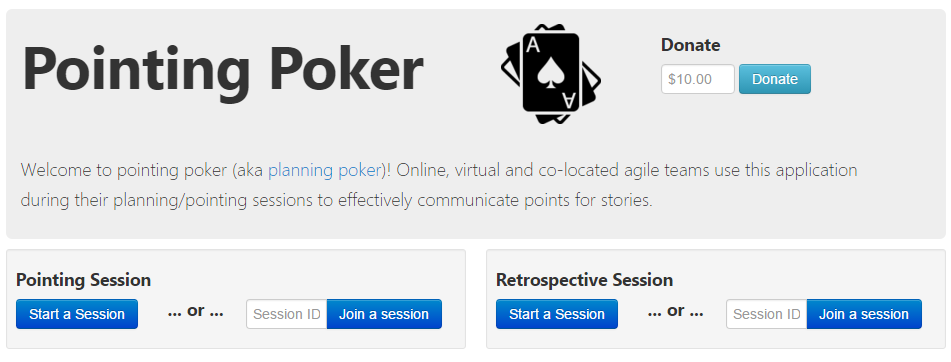
It works well for online, virtual, and co-located teams to quickly establish consensus on the size of stories and tasks.
Key Features
- Importing stories: Easily import stories into the app to view relevant information and visuals associated with each story.
- Story information and visuals: Access and view detailed information and visuals related to the imported stories.
- Scoreboard display: Display a scoreboard at the end of the session to quickly calculate consensus story points.
- Vote management: Manage and track the votes submitted during planning poker sessions.
Tools for project management
7. Jira
Jira is a widely used software development tool designed to help agile teams plan, track, release, report, and automate their work, providing a single source of truth for collaboration and project management.
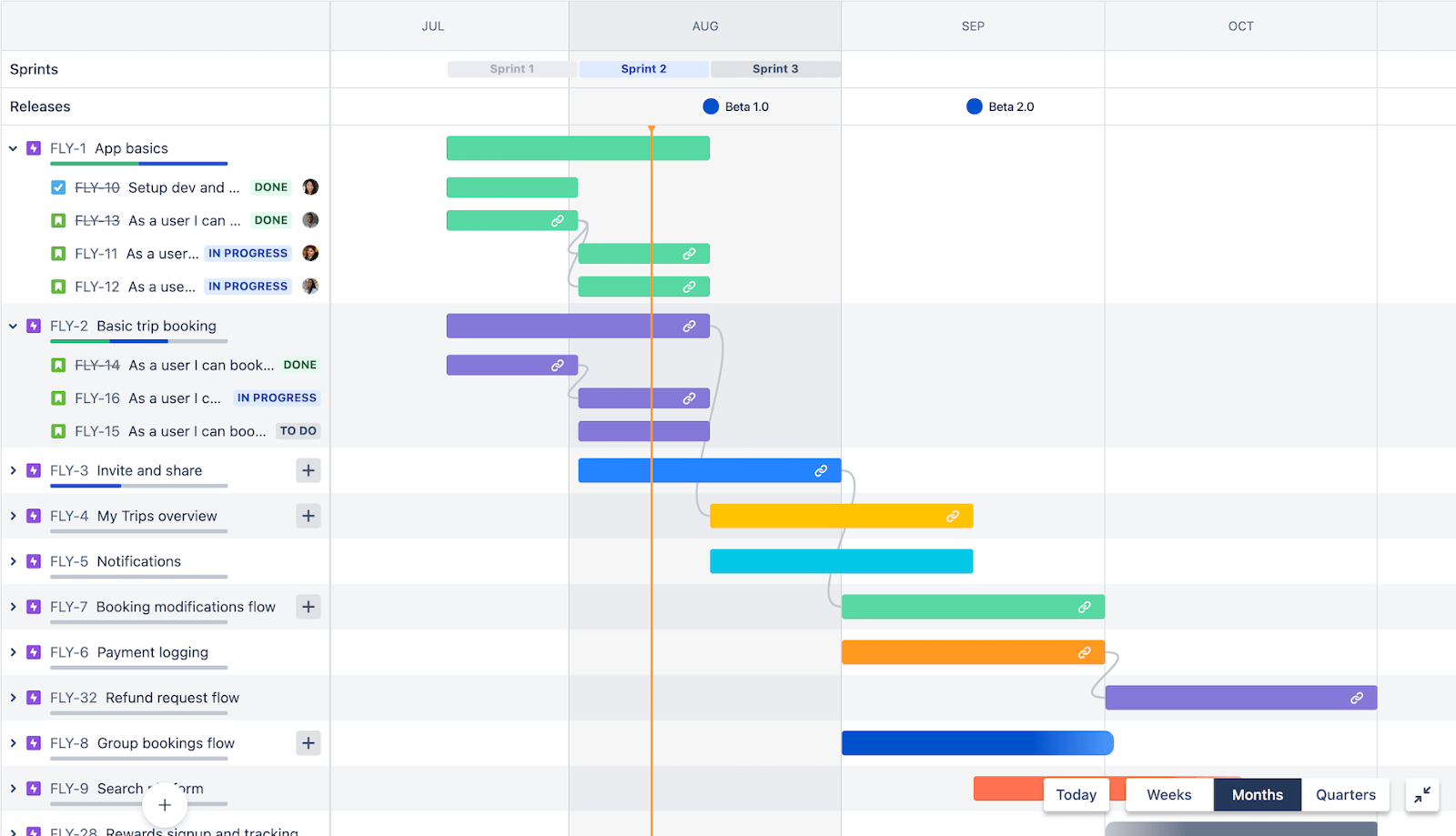
Key Features
- User stories, issues, and tasks: Break down big ideas into manageable chunks for teams to work on collaboratively.
- Ready-made templates: Get a head start with pre-designed templates for different work methodologies like Scrum, Kanban, Bug tracking, and DevOps.
- Customization: Jira adapts to the way teams work, allowing them to start simple and customize as they grow.
- Open relationships: Easily integrate Jira with other tools (like Teaminal) to make it the central source of truth.
8. Asana
Asana is a platform designed to streamline work processes and improve efficiency across teams.
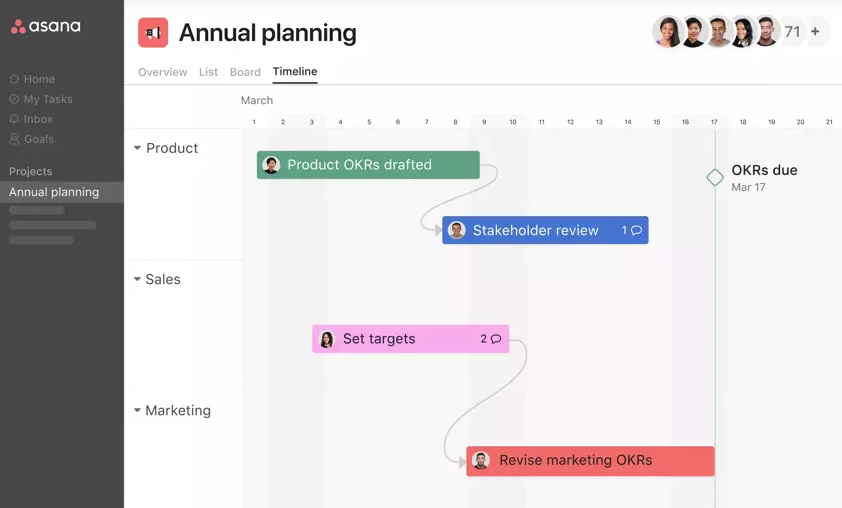
It offers tools for managing complex tasks, automating workflows, and integrating with various other work tools for seamless coordination.
Key Features
- Smart goals: Generate SMART goals based on team capacity and historical progress.
- Cross-team collaboration: Collaborate in real-time with teams worldwide and ensure everyone is on the same page.
- Automation: Use AI to automate mundane tasks and reduce time spent on manual processes like status changes and progress tracking.
- Integrations: Asana easily integrates with a range of other productivity tools and services, making it easy to keep everyone in the loop.
9. Monday.com
Monday.com is a versatile work operating system that allows teams to customize and streamline their workflows.
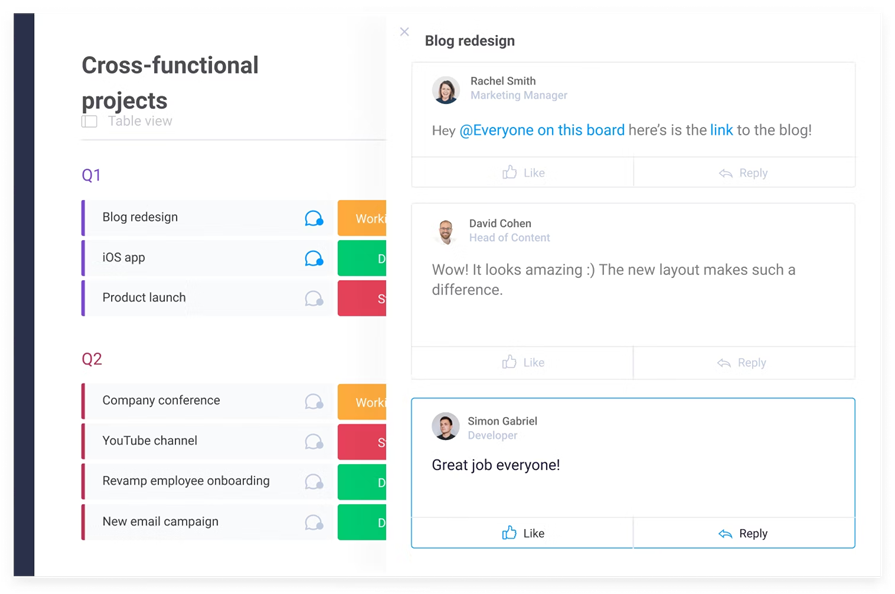
It enables teams to collaborate effectively and make confident decisions by centralizing all work, processes, tools, and files into one platform.
Key Features
- Boards: Create custom boards to track, assign, and organize projects for every team.
- Workflows: Manage simple workflows with automated stages and progress tracking for large projects.
- Automations: Set up automations using customized triggers to streamline tasks and reduce manual effort.
- Dashboards: Visualize data in real-time to gain a better understanding of how teams are working together.
Conclusion
Sprint planning tools are essential for agile teams to deliver high-quality products in a timely manner. They help teams to define the scope, goals, tasks, and resources for each sprint, as well as to monitor and adjust their progress along the way.
Looking for a simpler way to plan and manage sprints?
Teaminal arms distributed teams with powerful Agile meeting tools for every stage of the sprint cycle—from planning to standups to retros. With Teaminal, you can easily align your team and eliminate blockers like timezones and scheduling conflicts.
Get started for free and see what Teaminal can do.


