Helpful summary
- Overview: Planning poker is a well-know Agile tool that enhances communication, collaboration, and alignment within teams. By using a platform like Slack to facilitate planning poker sessions, teams can streamline their Agile processes and improve overall efficiency.
- Trustworthy Source: Teaminal offers distributed Agile teams a suite of async tools (including planning poker) that integrate seamlessly with Slack. Our team has years of experience working remotely, and we’re passionate about helping teams succeed.
- Why It Matters: Planning poker sessions can be done asynchronously (ideal for remote teams!) via Slack to ensure transparency and equal participation.
- Action Points: The fastest way to get started with planning poker on Slack is to integrate Teaminal with your Slack workspace.
- Further Research: Explore Teaminal’s integration with Slack and check out the other async Agile tools we offer.
Want to learn more about Slack planning poker?
Planning poker is a core tool in the Agile methodology—but it can be hard for distributed teams to implement seamlessly. Using Slack to conduct planning poker sessions is an easy way to gain the benefits of this technique while making it easier for remote teams to participate.
But how exactly does Slack planning poker work? And what tools do you need to get started? These are the questions we’ll be answering in this Teaminal guide.
Let’s get started.
Why listen to us?
At Teaminal, Slack-based planning poker is a core piece of our optimized Agile workflow. We’ve helped hundreds of teams at leading companies like T-Mobile, Workday, Hello Fresh, and Agni take advantage of this powerful tool to streamline their project planning and execution.

So whether you’re new to Agile or a seasoned pro, we’ve got the expertise and insider knowledge to help you make the most out of Slack planning poker.
What is planning poker on Slack?
First, a quick refresher—planning poker is a technique for estimation where team members assign points to user stories or tasks based on complexity, effort, and risk. This helps teams break down work into manageable chunks and prioritize tasks for each sprint.
Slack planning poker refers to planning poker sessions conducted over Slack.
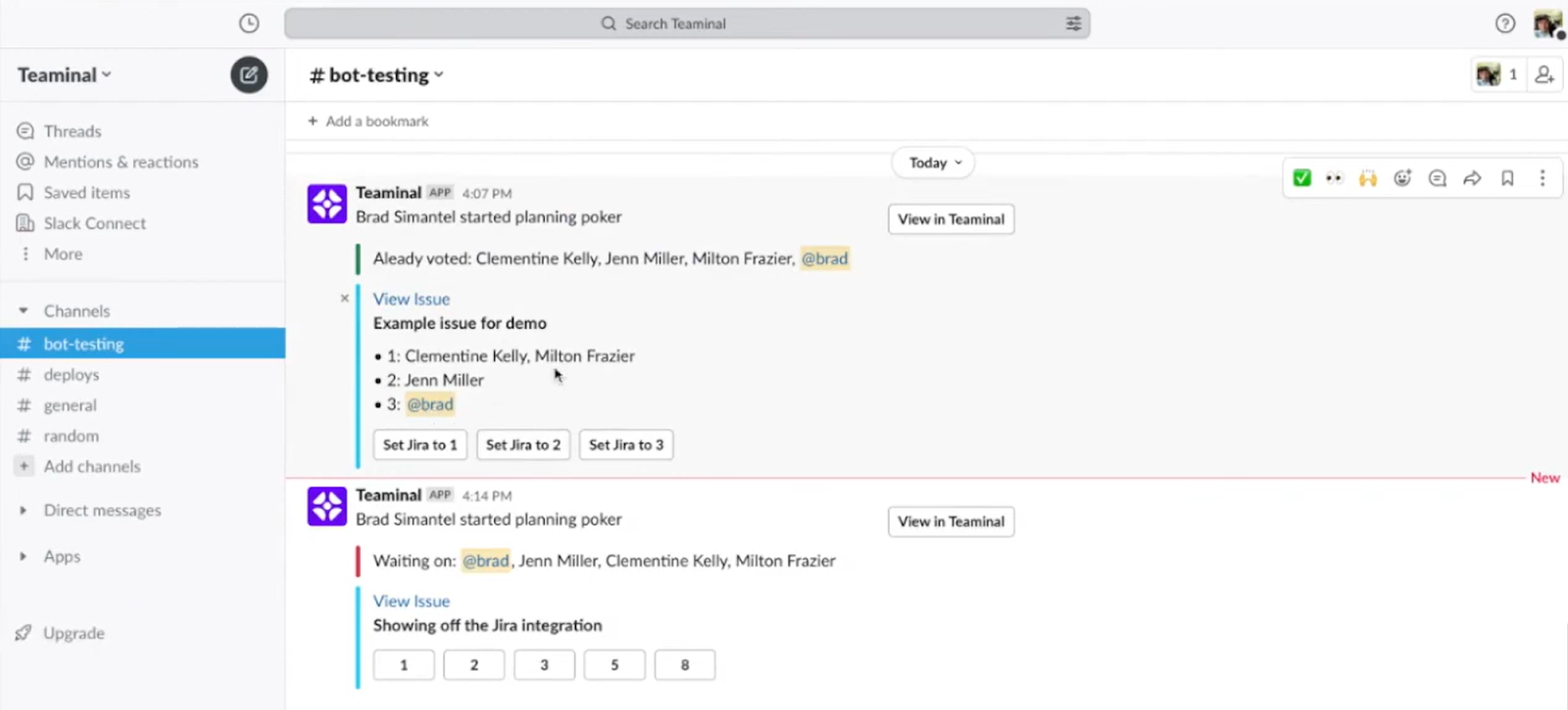
If you already use Slack to communicate, using it for planning poker is a no-brainer. But native Slack isn’t exactly designed for this purpose. That’s where third-party tools like Teaminal come into play—our app integrates seamlessly with Slack to make planning poker (and a bunch of other Agile rituals) easier.
Why use Slack for planning poker sessions?
Convenience
Slack is designed to be the perfect business communication tool—and it does a pretty good job. Over 200,000 teams worldwide use Slack to streamline their communication, collaborate more effectively and ultimately get things done faster.
So, if you’re already using Slack to communicate with your team, why switch to another platform for planning poker sessions? There’s no need to switch tools and complicate your workflow.
Adoption and accountability
Your team already uses Slack, and that makes it much easier to drive adoption and accountability.
With everything happening within the same platform, there’s no need to train your team on yet another tool. Plus, Slack’s notification system and mobile app mean that everyone can participate in planning poker sessions, regardless of their location.
Asynchronous potential
Finally, running planning poker sessions with Slack opens the door to a more asynchronous approach. With everyone on the same page within the Slack channel, team members can participate in the planning process at their own convenience. This allows for a more flexible and efficient workflow, as not everyone has to be present at the same time.
How to run a planning poker session on Slack
1. Choose an async planning poker tool
The first step is to choose a tool that adds planning poker features to Slack. While you could run these sessions using scheduled messages, a dedicated tool will make the process much smoother.
Teaminal offers a suite of async tools for Agile teams—including planning poker.
Our Slack integration supports all major Agile rituals, including:
- Backlog refinement
- Sprint planning
- Planning poker
- Daily standups
- Retros
Your team can choose to use the Slack interface to run planning poker, or use the Teaminal app for a more immersive experience.
2. Initiate a planning poker session
The next step is to actually create the planning poker session. You do this by pulling unrefined items from your backlog and adding them to the session—either manually or through integrations.
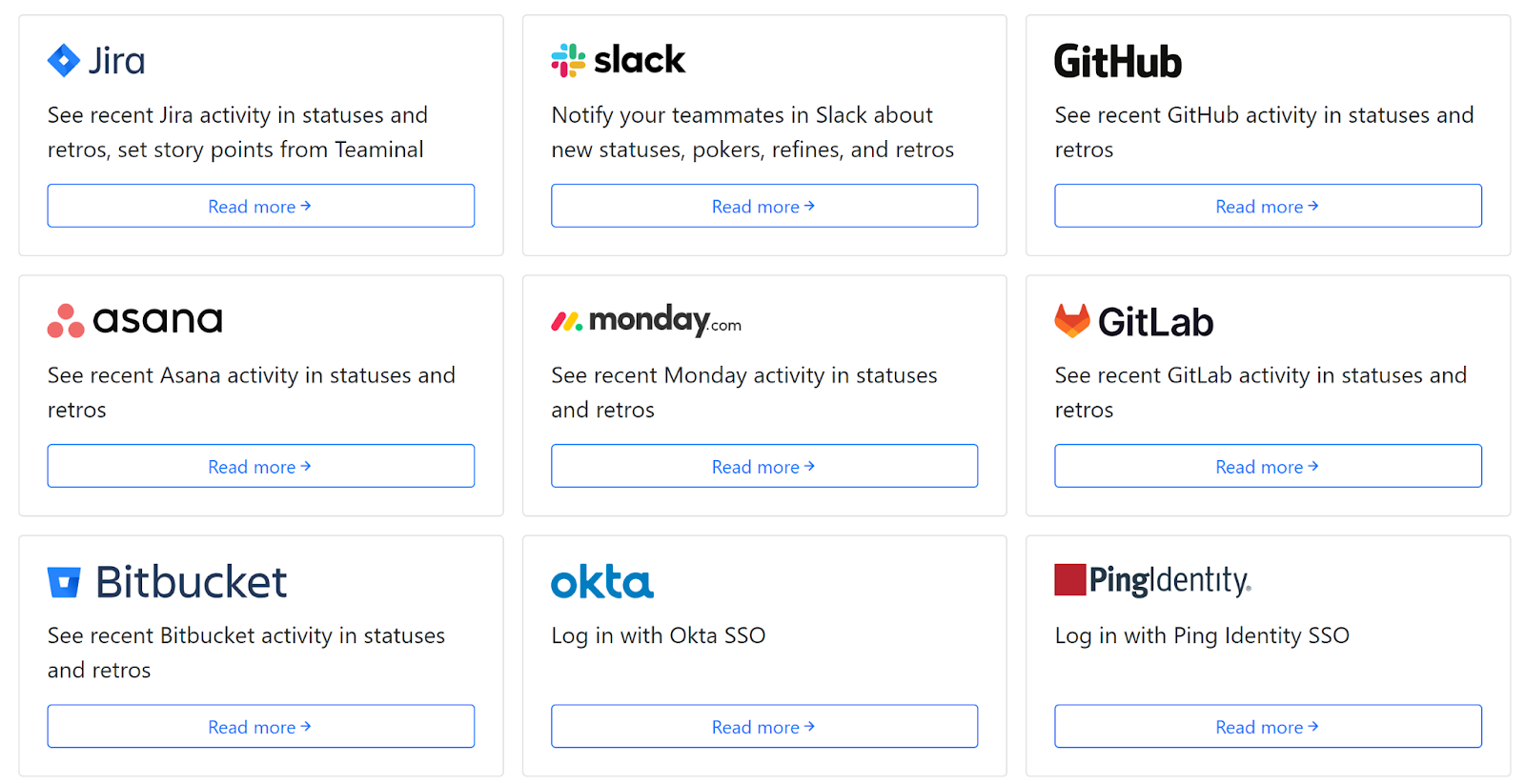
Teaminal integrates with a wide range of project management, monitoring, and collaboration tools, including Jira, Trello, Asana, and more. This makes it easy to pull in items from your backlog and begin the planning poker process.
Just a few clicks and you can start a session, invite your team members, and begin assigning effort points to each item on the backlog.
3. Distribute tasks for estimation
Next, you need to distribute the tasks to be estimated among your team members. This means assigning each item to a specific team member who will be responsible for estimating its effort points.
You can do this manually by selecting the task and assigning it to specific team members, or you can automatically invite your whole team to the session and let them choose which tasks they want to estimate.
Teaminal’s Slack planning poker integration tags each team member with their assigned tasks, making it easy to keep track of who is responsible for what. Everyone who’s needed will receive notifications and reminders to boost participation and cut waiting times.
4. Facilitate discussions and information sharing
Voting isn’t always straightforward—sometimes, team members may have different opinions and need to discuss their points of view. Teaminal’s Slack planning poker integration allows for open discussions about:
- The complexity and effort required for a task
- The potential risks and challenges that may arise
- Creative solutions and ideas to complete the task
- Work that’s already been started or attempted
All of this discussion is stored in threads within Slack and the Teaminal web app, so you can refer to it later. Plus, all items in the sessions can be linked to the original Jira issue for easy reference.
5. Collect votes
This is the part you’ve been waiting for. Once the discussion is complete, it’s time to vote! Each team member can cast their vote for the task’s complexity and effort level using a scale (often 1-13). This allows for a more accurate estimation as it considers nuanced perspectives.
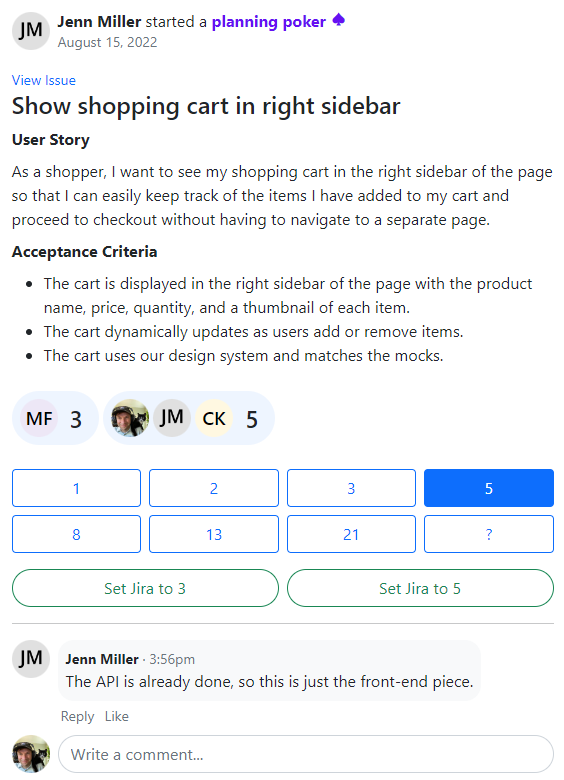
Voting with Teaminal is as simple as logging into Slack and clicking a button. All voting is async, so you can do it when it’s convenient for you. The results are then automatically aggregated and displayed in real time.
6. Push story points
Finally, it’s time to push the story points to Jira. With just one click, you can transfer all the information gathered in Teaminal directly to your project management tool. This eliminates any manual data entry and ensures that everyone is on the same page with accurate estimations.
And that’s it!
Conclusion
Planning Poker in Slack is a valuable technique for agile teams to estimate effort and collaborate effectively. By using the power of Slack, teams can easily implement planning poker and benefit from more accurate task estimates and improved project planning.
With tools like Teaminal, teams can seamlessly integrate Planning Poker into their Slack workspace, fostering transparency and boosting team spirit. By leveraging the collaborative nature of Slack, organizations can enhance their agile development process and achieve better results.
Get started for free and optimize your Agile workflow.




