Helpful summary
- Overview: We offer our list of the five best Agile reporting tools we’ve found for effective project management.
- Why Trust Our Advice: We’ve helped hundreds of teams do Agile better through async tools and have extensive experience in the industry.
- Why It Matters: Agile reporting tools offer real-time insights into team velocity, burn-down rates, and overall productivity. All of this is important for maintaining transparency and improving decision-making in Agile methodologies.
- Action Points: Our top five picks are Jira Reports, Jellyfish, LinearB, Multitudes, and Teaminal.
- Further Research: For more recommendations, check out our guides to daily standup tools and sprint planning tools.
Want to discover the best Agile reporting tools?
Agile works best when it’s a data-driven process. You need easy access to data and reports to spot areas for improvement, identify bottlenecks, and track progress.
This is where Agile reporting tools come in.
These tools provide a central platform for monitoring team performance, tracking sprint progress, and generating reports to inform decision-making. But with so many Agile reporting tools on the market, how do you choose the right one for your team?
In this Teaminal guide, we walk you through our top five picks and explain exactly what makes each tool on the list so great.
Why listen to us?
At Teaminal, we’ve helped distributed teams at leading companies like PIKWIK, Registry Direct, Bach, Criteo, and more get more out of their Agile workflows through dedicated async tools.

We know what to look for in Agile reporting tools because we’ve built and used them ourselves. Plus, we’ve seen firsthand the difference they can make in team collaboration and productivity.
What is an Agile reporting tool?
An Agile reporting tool is designed to communicate information and progress within an Agile team.
It allows teams to track their development, identify bottlenecks, and make informed decisions about future sprints. These tools can be in the form of dashboards, reports, or other visual aids that provide real-time updates on project status.
These tools typically provide real-time insights into various metrics, including (but not limited to):
- Velocity: How quickly your team is completing tasks and reaching sprint goals.
- Productivity: How much work is being completed within a given timeframe.
- Quality: The number of bugs or issues found during testing and how they’re being addressed.
- Efficiency: How well the team is working together to complete tasks and reach goals.
- Team engagement: The level of involvement, collaboration, and satisfaction among team members.
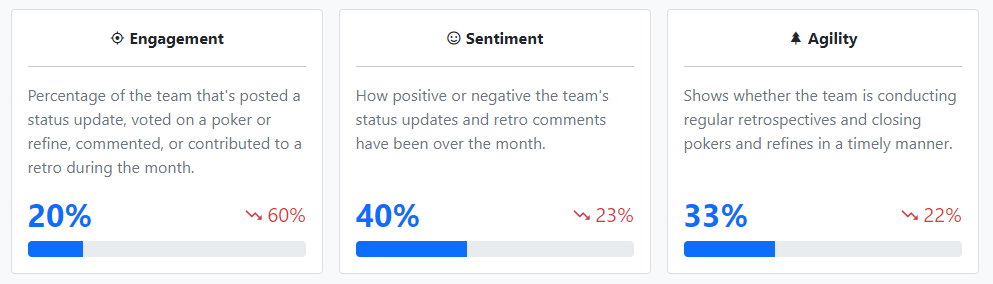
Agile reporting tools play a crucial role in maintaining transparency within the team and across stakeholders. They help identify bottlenecks, track project progress, and ensure that everyone involved in the project is on the same page.
Benefits of using Agile reporting tools
Improved decision-making
Agile reporting tools make it easier to make sound decisions about:
- Resource allocation
- Task prioritization
- Progress tracking
- Team management
…and more.
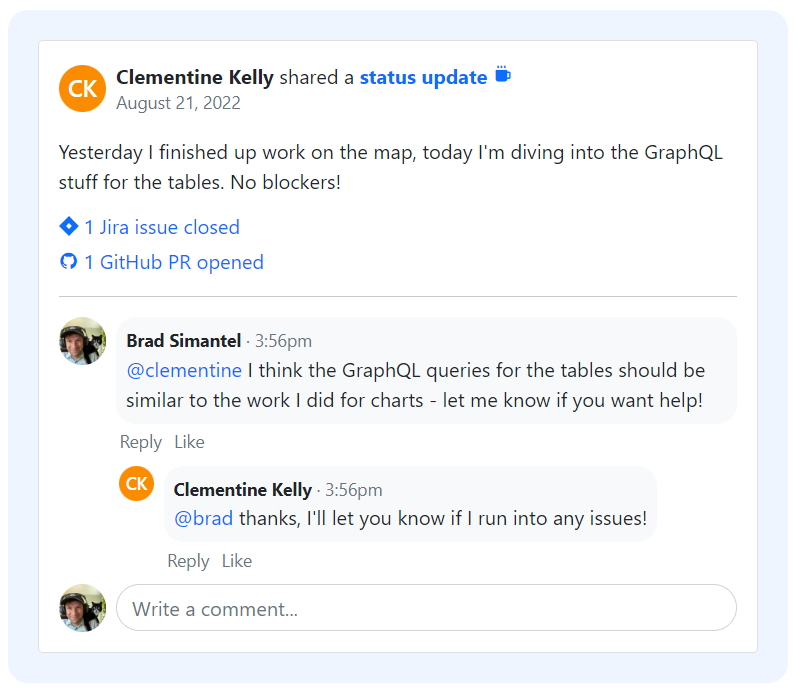
With real-time data at hand, project managers can quickly identify any issues or delays and take necessary actions to keep the project on track. For example, Teaminal helps keep teams informed about progress and developments with quick, async daily standups and meaningful reports.
Increased transparency
Agile reporting tools give your whole team access to data and insights that were historically only available to the project manager. This shared project knowledge boosts alignment and accountability by giving every team member a way to understand how their work is impacting the project as a whole.
Boosted productivity
Agile provides a framework that promotes collaboration, transparency, and continuous improvement—all of which contribute to the increased success rate of agile teams. Studies found that Agile teams are 25% more productive and 50% faster to market than non-agile teams.
Agile reporting tools boost productivity even further by highlighting areas that need improvement and allowing for quicker decision-making.
Criteria to consider when choosing agile reporting tools
Compatibility and integration
Make sure the tool integrates seamlessly with your existing project management and collaboration tools, like:
- Jira
- GitHub
- GitLab
- Asana
…or whatever tools your team already uses. This will help streamline processes and avoid any potential conflicts or duplicate work.
Real-time reporting
Pick a tool with real-time reporting capabilities that allow for immediate updates and data analysis. This will help your team stay on top of progress, make informed decisions, and adjust strategies as needed.
For example, Jira Reports allows you to track project progress and identify potential roadblocks in real-time, giving you a clear understanding of your team’s performance.
Collaboration features
Make sure the tool you choose supports the collaborative nature of Agile methodology. Look for features like real-time commenting, task assignment and tracking, and file sharing.
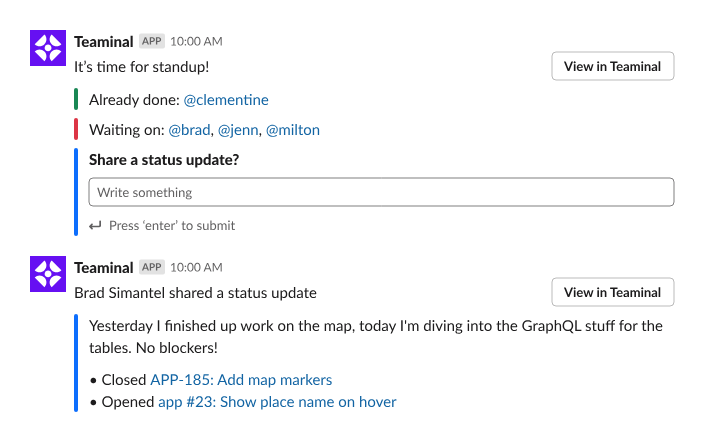
For example, Teaminal integrates with Slack to facilitate seamless communication and collaboration between team members. This allows for quick decision-making and efficient task management.
5 Best Agile reporting tools
- Jira Reports
- Jellyfish
- LinearB
- Multitudes
- Teaminal
1. Jira Reports
Jira needs no introduction—it’s the go-to project management tool for Agile teams. But in addition to its project management capabilities, Jira also offers robust reporting features.
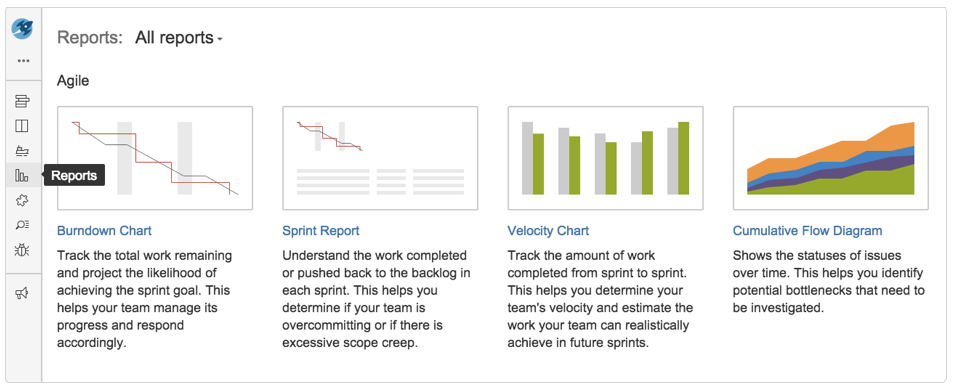
With Jira Reports, you can track progress and measure team performance through various customizable charts and dashboards. You can easily view the status of tasks, backlog items, sprints, and more in one central location.
Plus, Jira offers easy integration with a range of tools (like Teaminal) to simplify and automate your workflows.
Standout features
- Scrum reports: Sprint report, burndown chart, release burndown, and velocity chart for goal tracking and progress management.
- Kanban reports: Cumulative flow diagram and control chart for predicting performance and bottleneck identification.
- Dashboards: Customizable dashboards integrating various project aspects.
Pricing
Jira offers four plans—Free, Standard ($8.15/user/month), Premium ($16/user/month), and Enterprise (custom).
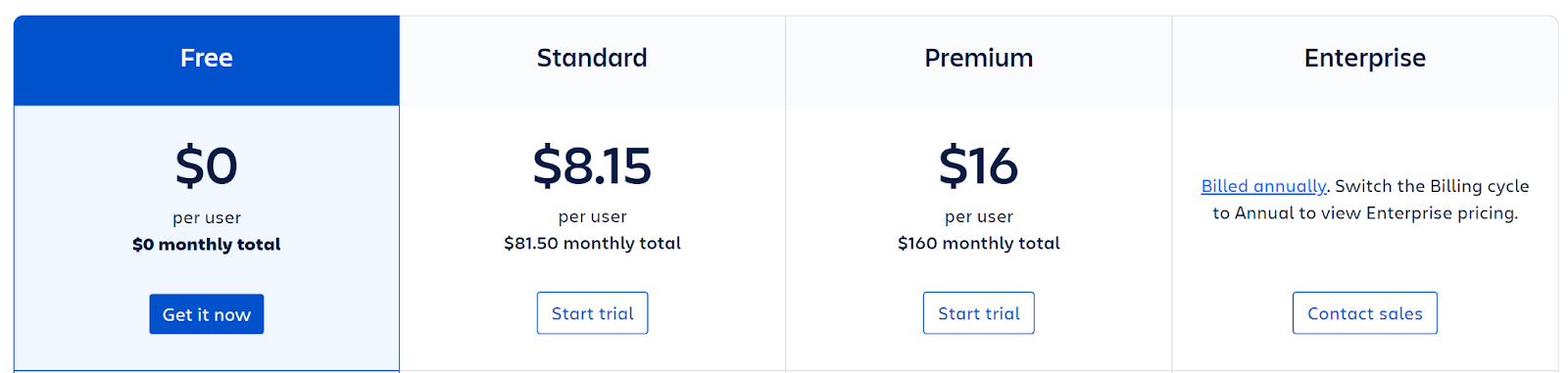
All plans offer access to Jira’s selection of 12 built-in reports.
Pros and cons
Pros
- Highly customizable for Scrum or Kanban methodologies.
- Excellent for issue and bug tracking.
- Instant creation of tickets for problem detailing.
Cons
- Steep learning curve for new users.
- File size upload limitation.
- Reports in Jira are not reusable.
2. Jellyfish
Jellyfish is a powerful engineering management platform that helps teams make data-driven decisions.
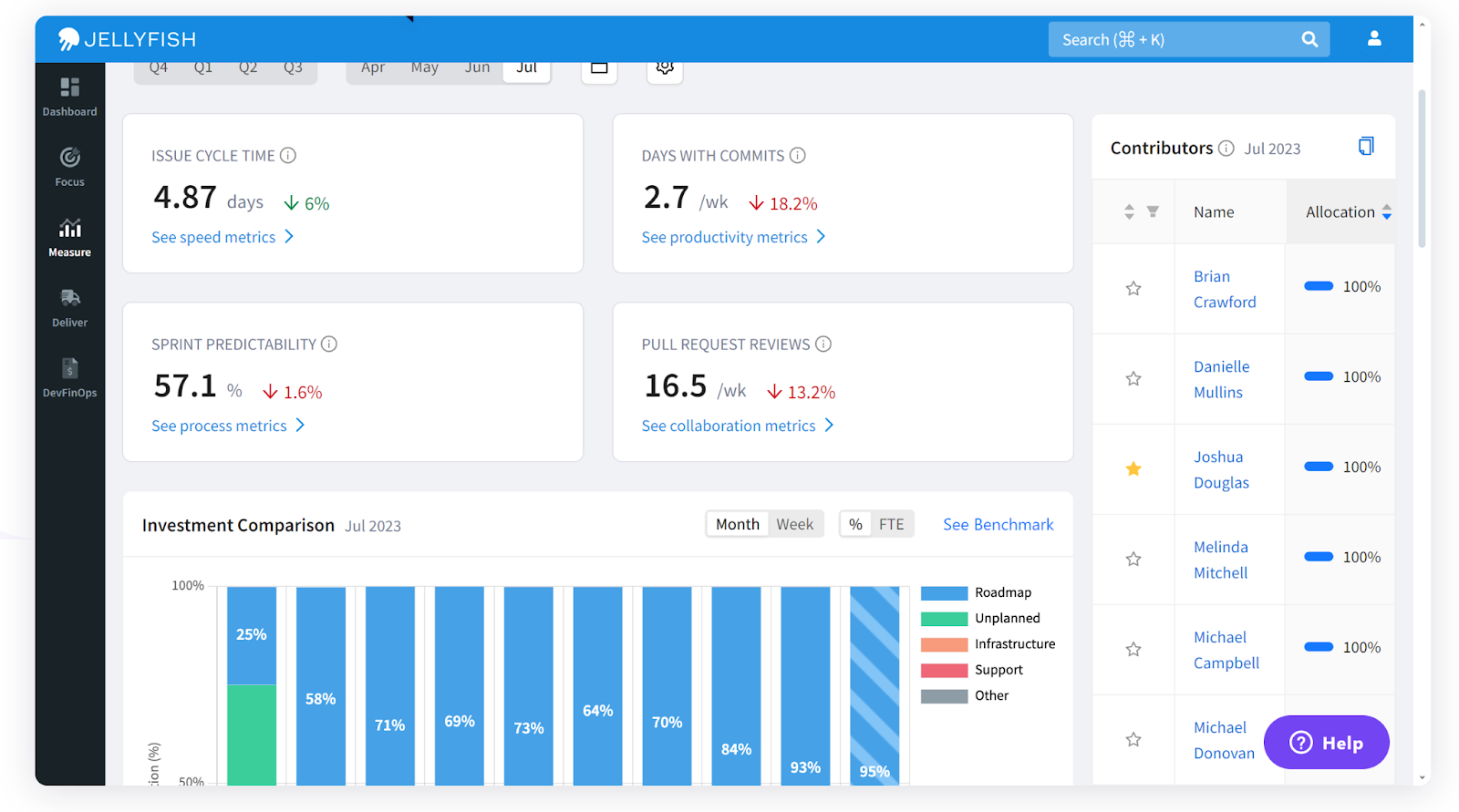
The number of reporting features on offer is impressive—you can track DORA metrics, business alignment metrics, team and developer metrics, and more. All of these features are accessible through a clean UI, and the tool integrates with a number of other popular Agile tools (like Jira) to pull in data automatically.
Standout features
- Engineering Data: Drive continuous improvement by tracking and visualizing a wide range of engineering metrics.
- Life Cycle Explorer: Analyze operational data about your projects and make informed decisions.
- Scenario Planner: Analyze hypothetical scenarios to find compromises and solutions that keep projects on track.
Pricing
Contact sales for a quote.
Pros and cons
Pros
- Clean, modern UI.
- Seamless integration with other tools.
- Wide range of reports, metrics, and insights.
Cons
- Business alignment metrics can be confusing.
- Limited user configuration for custom reports.
- Does not have a free trial available.
3. LinearB
LinearB is a reporting and automation platform for high-velocity development teams.
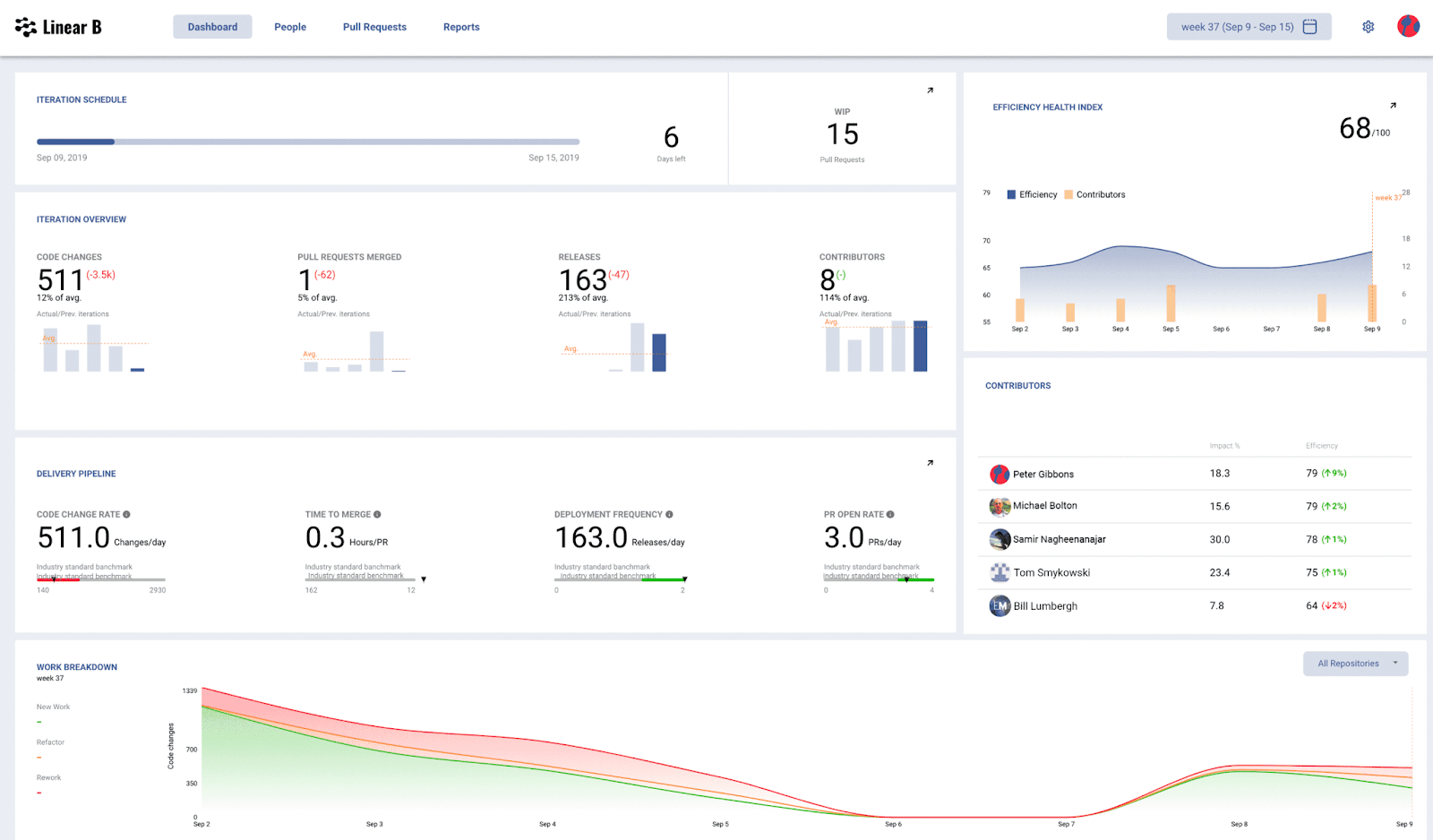
The platform is full of beautifully visualized data, metrics, and insights that provide development teams with real-time feedback on their development processes. There are also a range of reports designed to give non-technical stakeholders insights into the project.
Standout features
- Set OKRs and Goals: Set and track goals for your team to ensure alignment with the overall business objectives.
- Track Quality: Use DORA stability metrics to track code quality and identify areas for improvement.
- Find Bottlenecks: Zoom in on concerning trends and patterns without hours of searching.
Pricing
LinearB offers three plans—Free, Business ($49/user/month), and Enterprise (custom).
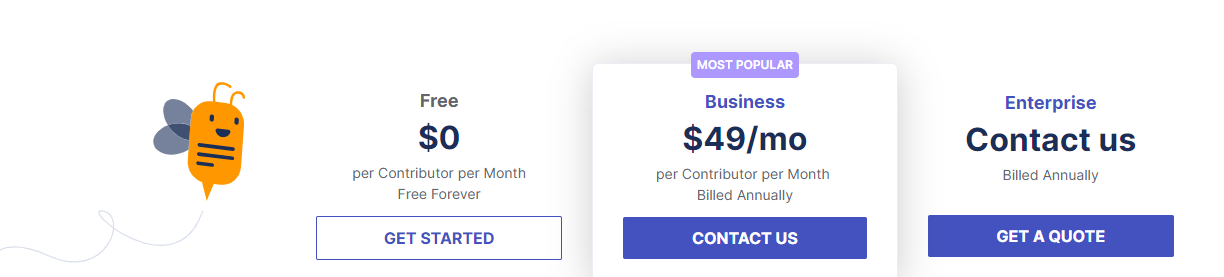
With Free, you get access to basic engineering metrics, but not much else. Business and Enterprise are essentially identical, except for the Enterprise-only custom data analyst report.
Pros and cons
Pros
- Streamlines software development procedures.
- Helps teams see how they spend their time during the development process.
- Allows teams to concentrate on improving areas that matter most.
Cons
- Some metrics need to be acquired from external tools or configured properly.
- SRE solution prevents tracking incidents as desired.
- Some metrics like CFR are not working as well as expected.
4. Multitudes
Multitudes is a web app and Jira extension that focuses on making software development teams more efficient by providing real-time project and performance insights.
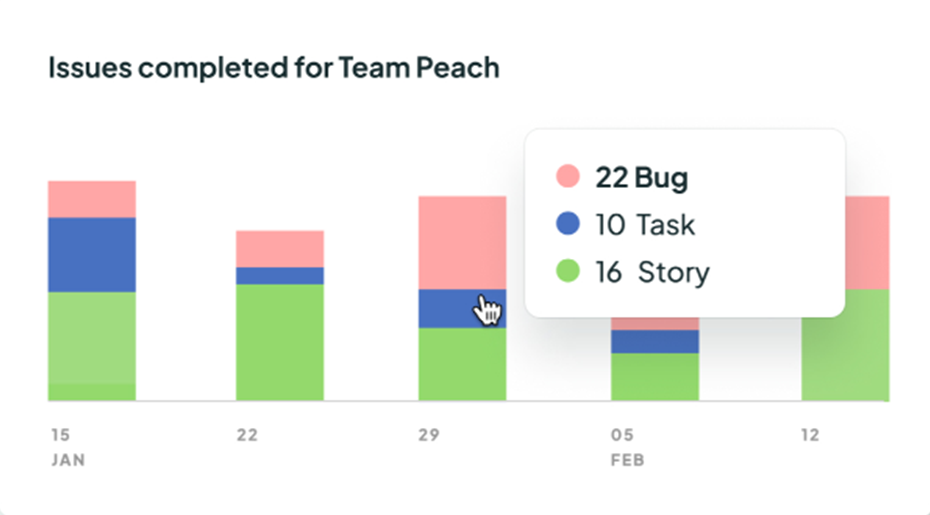
In addition to tracking and visualizing a range of engineering metrics, Multitudes also acts as an Agile coach. The tool will highlight trends and offer context, suggest questions to ask in daily standups and retros, and provide recommended actions to take based on the team’s past performance.
Standout features
- Delivery Blocker Identification: Identifies feedback delays and blocked PRs to help teams stay on track and quickly resolve any issues.
- DORA Metrics: Provides insights into key DevOps metrics such as deployment frequency, lead time, and mean time to recover.
- Agile Coaching: Offers advice and guidance for Agile teams to improve their processes and achieve higher levels of productivity.
Pricing
Multitudes is currently in beta and only offers one plan for $15/user/month.
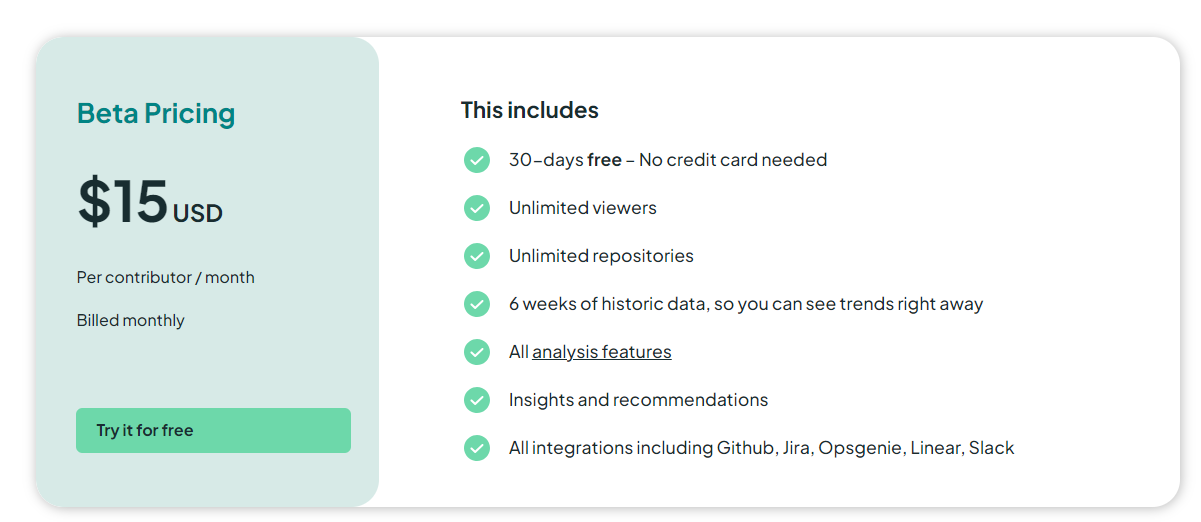
This includes all the platform’s features.
Pros and cons
Pros
- Provides objective, data-driven insights into team dynamics.
- Offers strategies to enhance productivity and efficiency.
- Identifies issues such as imbalances in team communication.
Cons
- Data collection and analysis may raise privacy concerns among team members.
- Effectiveness depends on the quality and completeness of analyzed data.
- Costly, especially for smaller organizations.
5. Teaminal
Teaminal is a bit different than the other tools on this list.
We offer distributed Agile teams a suite of async tools to help understand and enhance their team dynamics. Our platform supports async standups, backlog refinement, sprint planning, and retros, as well as reporting on team sentiment and Agile workflow engagement.
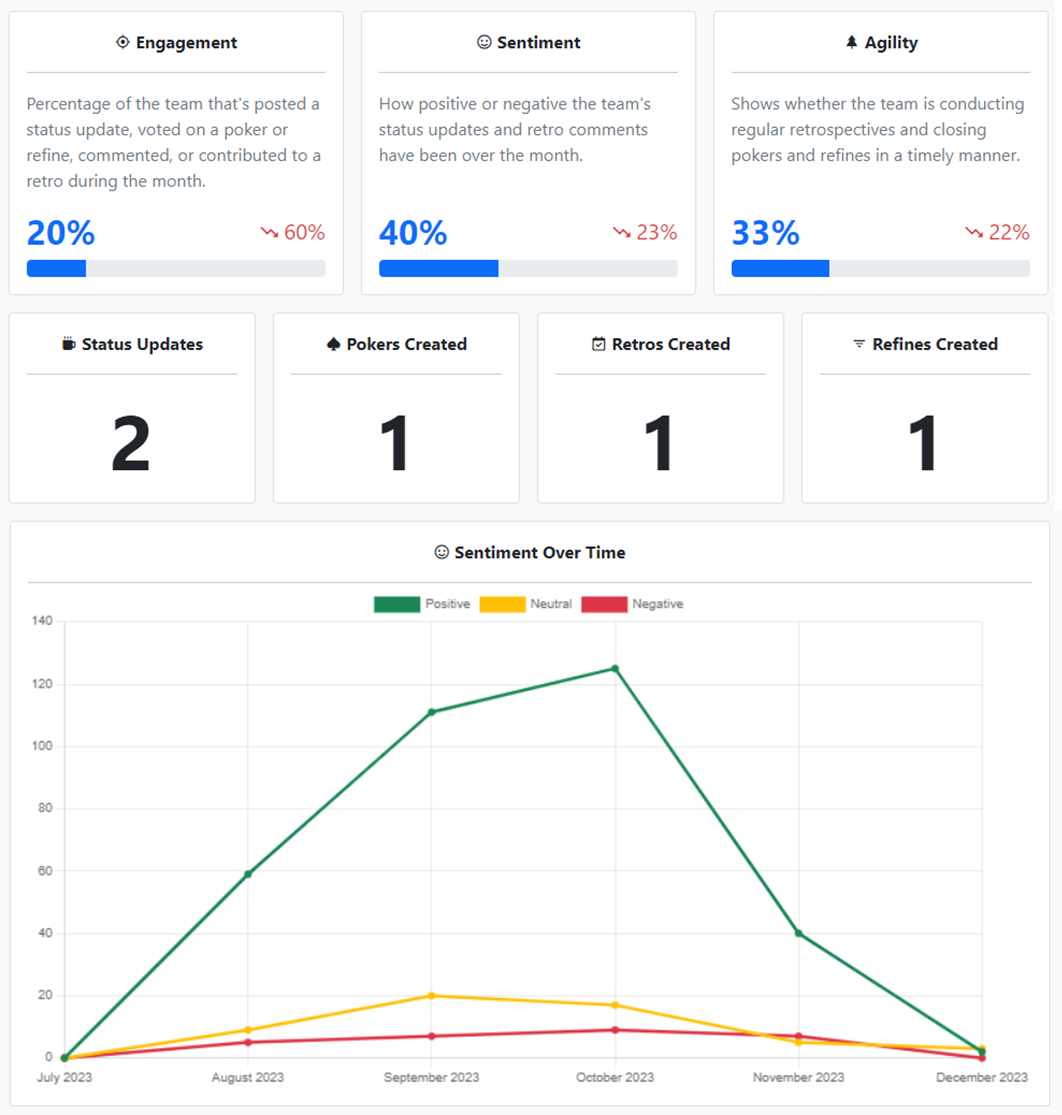
Teaminal’s reports offer insights into team sentiment, engagement with different Agile rituals, and even timeliness. All of these features are designed to help remote teams work together more effectively and efficiently.
Standout features
- Async Agile Rituals: Conduct Agile rituals like daily standups, retrospectives, and planning poker sessions asynchronously through Slack or the Teaminal web app.
- Team Sentiment Analysis: Gain a deeper understanding of team morale through sentiment analysis of written feedback.
- Engagement Tracking: Track team engagement with different Agile rituals to identify areas for improvement.
- Weekly Reports: Generate weekly reports that provide comprehensive information about team performance.
Pricing
Teaminal is completely free for teams up to 15 members. For larger teams, paid plans include Premium ($6/user/month) and Enterprise ($12/user/month).
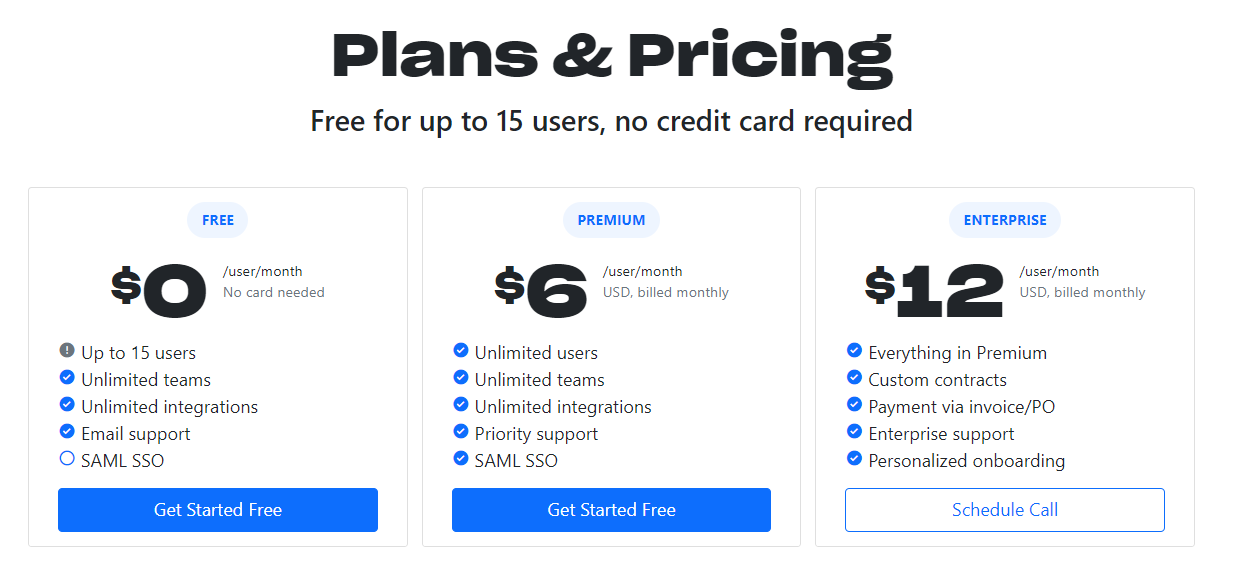
All of our plans (both free and paid) support all features and unlimited teams. We believe in providing affordable solutions for all teams, no matter their size or budget.
Pros and Cons
Pros
- Effective for remote team coordination and asynchronous communication.
- Seamless integrations with other tools enhance workflow.
- Reporting features offer insights into team performance and project status.
Cons
- Limited users on the free plan.
Conclusion
Agile reporting tools are important for teams practicing Agile methodologies to monitor their progress, make informed decisions, and enhance communication. These tools provide real-time insights into a team’s velocity, burn-down rates, and overall productivity, allowing for improved decision-making and transparency.
At Teaminal, we offer Agile teams a selection of purpose-built tools that streamline Agile workflows by eliminating wasteful meetings. We also offer a range of reports that highlight important metrics and allow for data-driven decision-making.




