Helpful Summary
- Overview: We explain what a retrospective meeting is, why it’s important, and how we optimize it for success.
- Why You Can Trust Us: We’re a leading async Agile meeting tool that has helped hundreds of teams run better retrospective meetings.
- Why It Matters: Retrospectives foster continuous improvement, enhance collaboration, allow early issue identification, and provide data-driven insights.
- Action Points: Consider making retrospective meetings async, use positive reinforcement, get comfortable with divergent opinions, and incorporate data and reporting.
- Further Research: Check out the Teaminal blog for more insights into optimizing your Agile workflow.
Wondering How to Optimize Your Team’s Retros?
Retrospective meetings play an important role in guiding teams towards continuous improvement.
It’s hard to tell what’s going on in your team’s mind without proper communication and reflection—and retro meetings make that possible. But are you making the most out of your retros? Are they actually driving change and enhancing collaboration within your team?
For lots of Agile teams, the answer is no.
But don’t worry—in this Teaminal guide, we’ll show you how to level up your retros and make them truly impactful. We’ll cover what retrospectives are, why they matter, and the key steps to take to optimize them for your team.
Why Listen to Us?
Before we dive in… why should you listen to us?
Teaminal is a leading async Agile meeting tool that helps distributed teams collaborate effectively and efficiently. We work with high-performing companies like Hello Fresh, Angi, and Medium to help their teams run better retrospectives, backlog grooming sessions, and standups.

These improvements have led to more efficient meetings, clearer communication, and actionable insights for continuous improvement. Trust in our proven track record to make your team meetings more productive and focused
What Are Retrospective Meetings?
Retrospectives (known as “retros” in Agile terminology) are meetings that happen at the end of a project or iteration to reflect on what went well, what could have been done better, and how to improve for future projects.
They’re typically all-hands—meaning everyone involved in the project is present—and facilitate open and honest communication between team members. Out of all the Agile ceremonies, retrospective meetings are perhaps the most important for continuous improvement and team building.
So, what actually happens during a retrospective meeting? Here’s a super quick rundown:
- Set expectations for the meeting.
- Gather data on what went well, what didn’t, and what needs to be changed.
- Identify action items for improvement and assign responsibility for each item.
- Discuss potential solutions for addressing identified issues.
Obviously, the specific structure and approach of a retrospective meeting may vary depending on the team and project. But the main goal is always the same—to reflect on past performance to improve moving forward.
Synchronous vs. Asynchronous
When we say retrospective “meeting”, we don’t always mean a physical, face-to-face gathering. We don’t always mean a virtual, face-to-face gathering, either.
What we’re getting at here is the distinction between synchronicity and asynchronicity.
Here’s a quick overview:
- Synchronous Retrospective Meetings: These are meetings where all team members participate at the same time, in real-time. This could be in person, or it could be through a virtual platform like Zoom, Teams, or Slack.
- Asynchronous Retrospective Meetings: These are meetings where team members achieve the same objectives as traditional retros, but not necessarily at the same time. This is usually done through a dedicated tool or platform like Teaminal.
What is Teaminal? We’ll introduce ourselves more in a bit, but for now, let’s just say it’s a platform designed to facilitate meaningful, asynchronous Agile meetings—including retros, standups, planning poker sessions, and more.
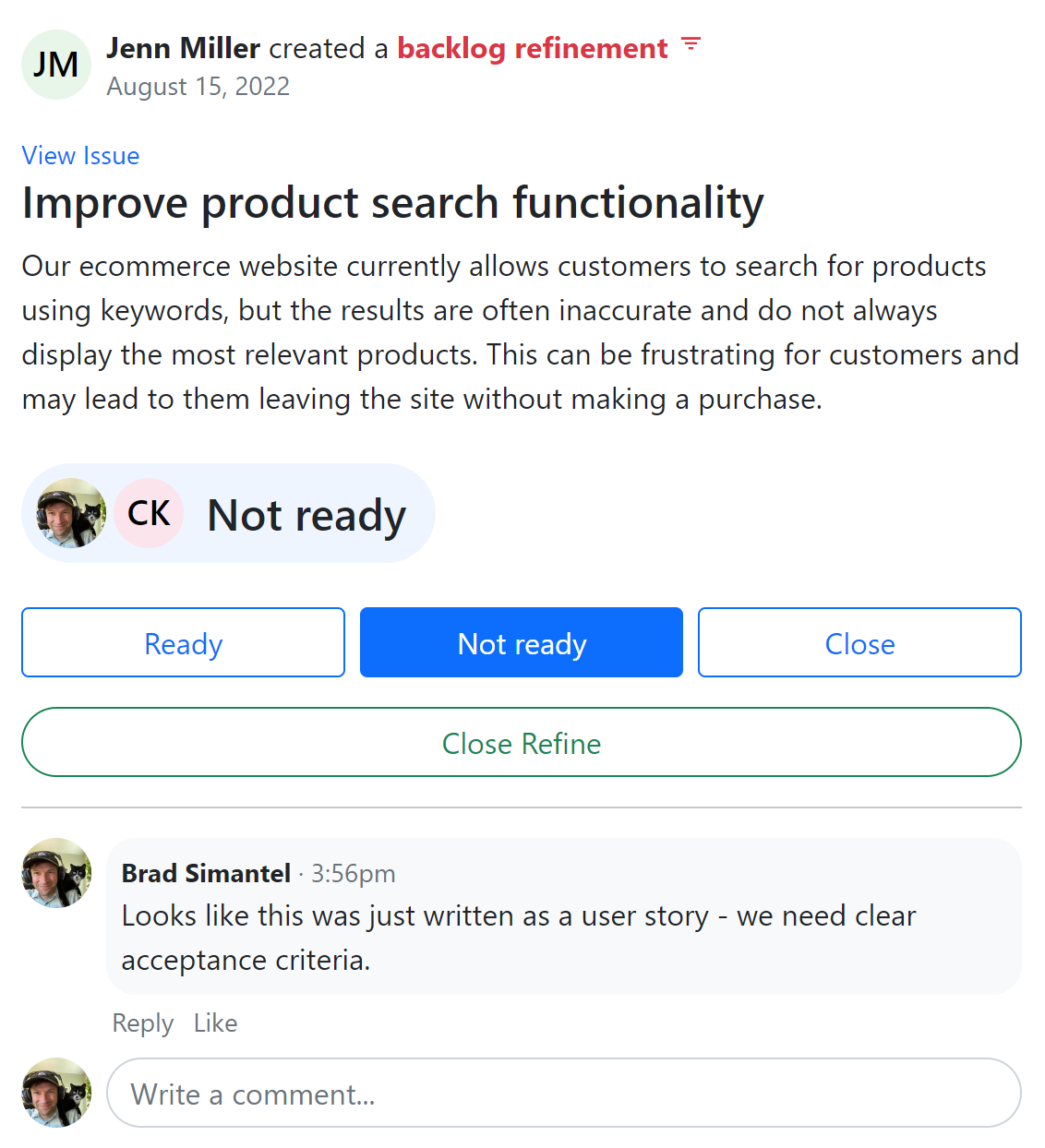
Teaminal users log into Slack for the day, check in with their team, and share progress, blockers, and feedback…
Sound familiar? It should—Teaminal is designed to emulate the in-person Agile experience, but without the need to be physically in the same space. We help distributed teams adopt Agile without sacrificing the flexibility and autonomy that comes with remote work.
Benefits of Retrospective Meetings
- Continuous Improvement and Process Optimization: Effective retrospectives drive continuous improvement by allowing teams to pinpoint process improvements. They serve as a critical tool in Agile practices, facilitating incremental changes that can lead to significant outcomes over time.
- Enhanced Collaboration and Team Morale: By fostering an environment where team members can openly communicate and listen to one another, retrospectives strengthen relationships and team unity, creating a positive impact on the team’s culture and morale.
- Identify Issues Early: These meetings enable teams to identify and address issues early in the development cycle, preventing them from becoming larger problems. This proactive approach is supported by conducting blameless post-mortems, where the focus is on solving issues collaboratively without assigning blame.
- Data-Driven Insights for Improvement: Tracking metrics like cycle time, work in progress (WIP), and throughput during retrospectives provides teams with valuable insights into their processes. These metrics help in making more accurate estimates, identifying bottlenecks, and assessing the team’s focus and performance, thus guiding better decision-making for future improvements
How to Conduct an Effective Retrospective Meeting
1. Understand the Dynamics
One size does not fit all when it comes to retrospective meetings. Every team has unique dynamics and quirks that need to be considered.
For example, if the team is new and still forming, you need to be careful with how much emphasis you put on challenges and areas for improvement. These aspects are still important (obviously), but it’s easy to overwhelm and discourage new team members when you focus on the negatives.
So, take a step back and think about what would work best for your team based on:
- Team makeup and seniority levels
- Team’s focus and performance goals
- Previous retrospective meetings and their outcomes
2. Prepare & Plan
The foundation of a successful retrospective lies in meticulous preparation. Whether your meeting is synchronous or asynchronous, there are some key steps you should take to ensure a smooth and productive retro.
Here’s a rough outline of what a preparation process might look like:
Determine the purpose and goals
Before you start planning, ask yourself why you are holding this retrospective and what you hope to achieve. Is it to celebrate recent successes? Identify areas for improvement? Address conflicts within the team?
Having a clear purpose and set goals will help guide your planning process.
Choose a facilitator
A facilitator plays an important role in guiding discussions and keeping the meeting on track. This could be someone from within the team or an outside facilitator who has experience with retrospectives.
Decide on the format and tools
There are various formats for conducting retrospectives—some popular ones include Start Stop Continue and Mad Sad Glad.
You also need to choose a tool that lets you capture and share ideas easily. For in-person and synchronous meetings, that might mean using a digital whiteboard tool. Alternatively, Teaminal lets distributed teams write custom prompts that teams can respond to on their own time via Slack.
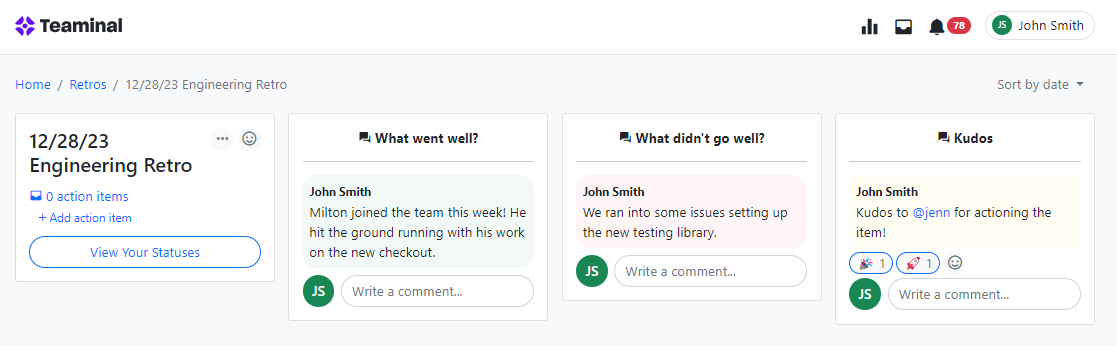
In the example above, the prompts are:
- What went well? Pretty self-explanatory.
- What didn’t go well? Also pretty self-explanatory.
- Kudos. A place where team members can give shoutouts to others for their contributions.
That said, these can be adapted to any kind of retro format you prefer. Want to focus on more specific topics or ask different questions? Go ahead and tailor the prompts to fit your needs.
3. Work Out the Schedule
Next, it’s time for one of the least favorite parts of retrospectives—scheduling them.
While it’s easy to put off or skip retrospectives altogether, it’s important to make them a regular part of your team’s routine. After all, they serve as an opportunity for continuous improvement and ensure that everyone is on the same page.
When deciding on a schedule, consider what works best for your team and make sure you’re leaving time for deep, uninterrupted work. The frequency will depend on your sprint schedule, but most teams find success with bi-weekly or monthly retrospectives.
Want to skip the scheduling and interruption altogether? We recommend going async.
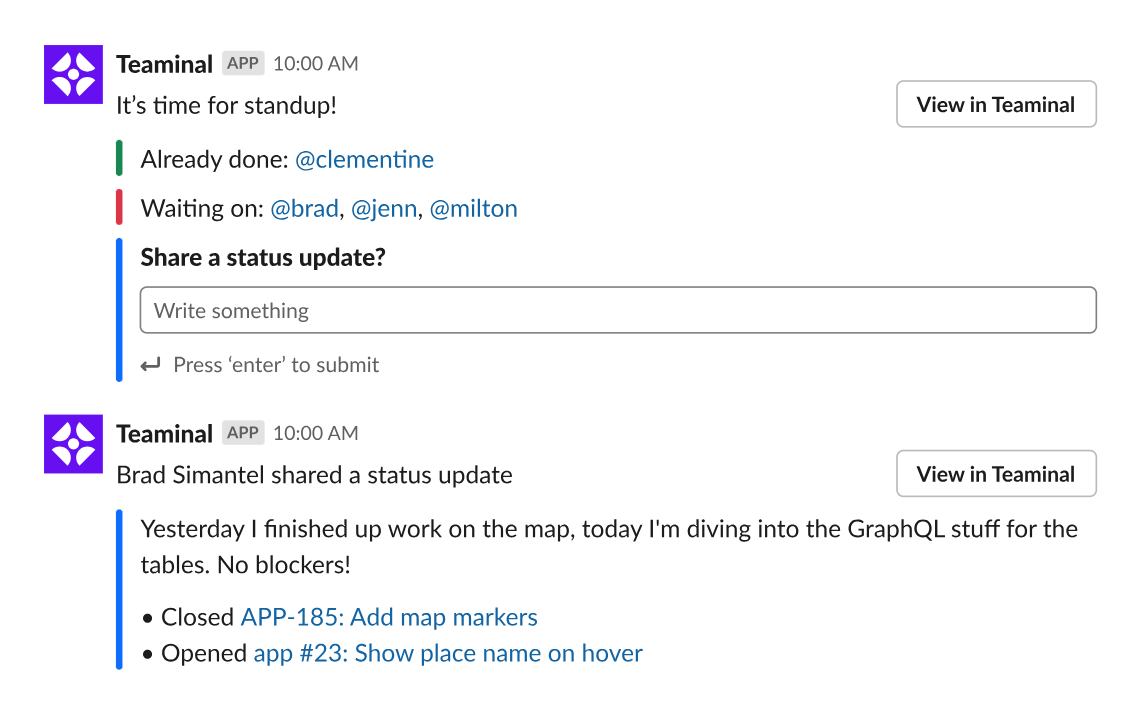
With a tool like Teaminal, you can conduct meaningful retrospectives without worrying about scheduling, time zones, or conflicting priorities. Just have your facilitator set up the retrospective and watch the responses start rolling in via Slack or Teaminal’s web app.
This approach comes with all kinds of benefits, including:
- Improved Productivity: Here’s a worrying stat—66% of workers feel that meetings prevent them from completing their individual work. By going async, team members can accomplish their work without interruptions and participate in the retrospective at a time that works best for them.
- Better Data: Not everyone is at their best when asked to provide feedback in real-time. Some like to think things through, others feel pressured to conform to group opinions. By giving team members time to reflect and respond, you’ll likely get more honest and detailed responses.
- Increased Flexibility: Async retros are a major game-changer for remote teams—especially international ones. Instead of trying to coordinate time zones, everyone can participate in the retrospective whenever it suits them best.
- Improved Accountability: With an async Agile meeting tool like Teaminal, it’s immediately apparent if team members aren’t contributing—and easy to reach out via Slack to remind them. This ensures that everyone is held accountable for their role in the team’s success.
4. Conduct the Meeting
Okay, on to the actual meeting. Now that you’ve chosen your team and decided on a format (ideally async), it’s time to conduct the retrospective.
Have your facilitator send out a short memo with information about the meeting, including:
- Location (whether virtual or in-person)
- Date and time
- Agenda (including any prompts)
- Goal of the meeting
This way, everyone is on the same page and can prepare and participate effectively. It’s important to stick to the designated time for the meeting, as going over can disrupt everyone’s schedules and lead to decreased engagement (another problem you avoid with async meetings).
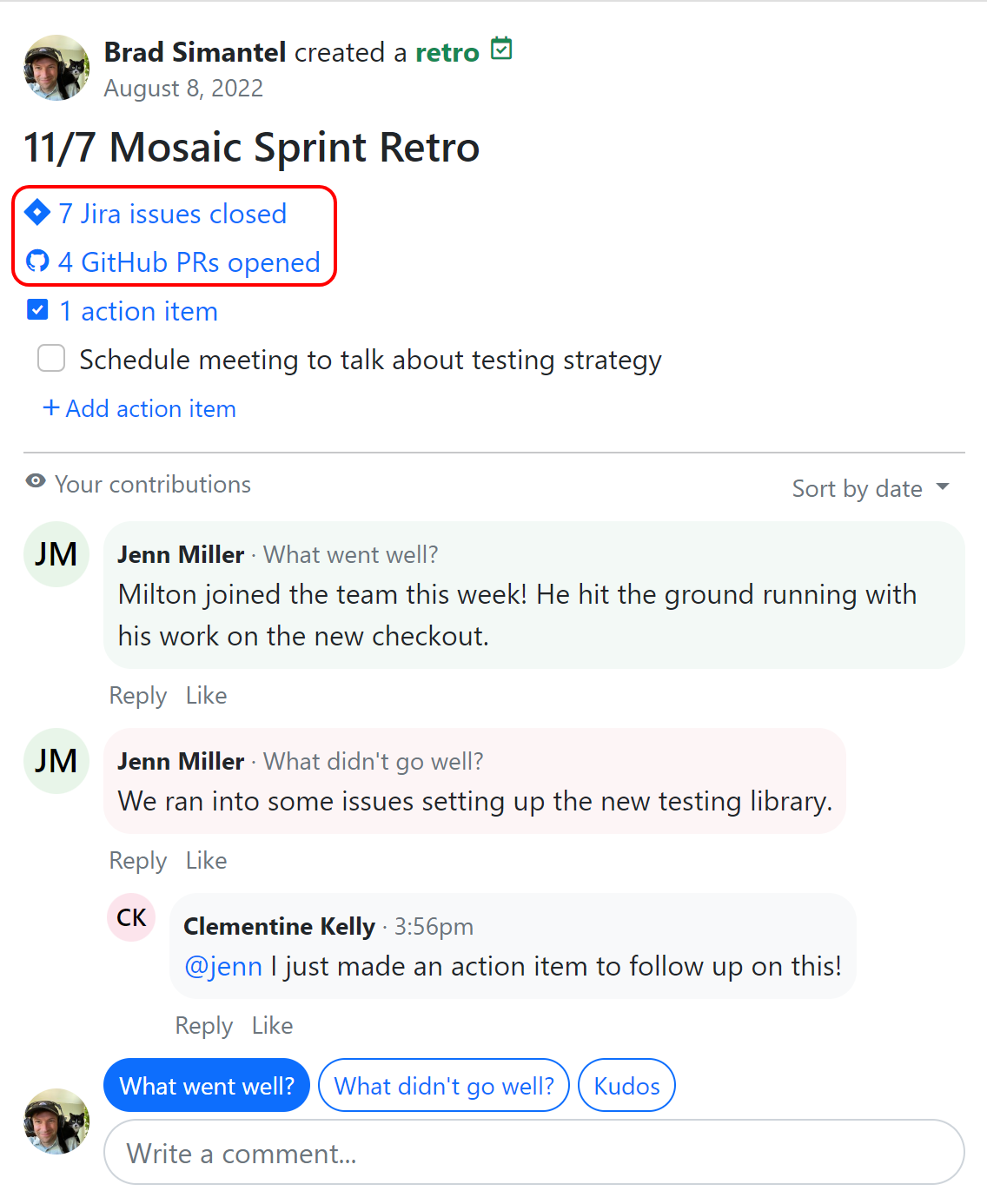
Before the meeting, have the facilitator pull in key data points that are relevant to the discussion—things like Jira tickets and GitHub commits. Teaminal helps by taking care of this for you by pulling in key stats about the sprint from any tools you’ve integrated and displaying them on the retro card to aid discussions.
Once all this is done, you can start the meeting. Start off with a quick introduction and recap of the sprint before diving into the format of the meeting.
5. Document Action Items
Throughout the meeting, listen for “action items”—or things that need to get done as a result of the discussion. As these come up, document them in real-time using tools like Google Docs or Trello. This will ensure that everyone is aware of their responsibilities and can hold each other accountable.
If you’re using Teaminal to conduct async retros, this is even easier.

As action items come up in the discussion thread, the facilitator can easily add them to the retro card where everyone can see them. As you tick these action items off your to-do list, you can also update the retro card in real-time to show progress.
Alternatively, you can export action items to integrated project management tools.
Best Practices for Successful Retrospective Meetings
To finish up this guide, we thought it would be helpful to run through a few best practices that have helped us have more successful retrospective meetings over the years:
Use Positive Reinforcement
We briefly touched on this earlier, but your retro meetings can’t be all negative (or even all critical).
Even when things are going badly, you need to be able to find ways to motivate your team with small wins and positive feedback. This helps create an environment of trust and collaboration, rather than one of blame and negativity.
This goes beyond posting a brief message in the “what went well?” section—you need to actively bring these wins into the discussion and make sure team members are recognized for their contributions.
That last point is why we include “kudos” as a default retrospective prompt in Teaminal.
Get Comfortable Handling Divergent Opinions
As soon as retrospective meetings become “agree with everything [person] says” sessions, they become pointless.
We’ve all been in situations where high-level decision-makers perceive a project as smooth-sailing due to steady progress, when the reality is that progress is the result of individual team members working overtime and putting in extra effort.
This is valuable info that needs to surface.
To make sure it does, your team needs to get comfortable with divergent opinions. It helps if you clearly set the stage for disagreements by saying something like, “I want to hear all sides of the story before deciding.” Let team members play the Devil’s Advocate.
It also helps if you give team members anonymous (or at least less confrontational) ways to disagree with peers and managers. For example, Teaminal users can use Slack’s reaction feature to let peers know they disagree with a certain idea, without having to directly confront them.
Use Agile Reporting to Track Progress
We also recommend using some kind of Agile reporting tool to enrich your retros with data about other aspects of the process—things like:
- Team sentiment
- Team engagement
- Productivity
- Errors and bugs
- Cycle time and lead time
- Throughput
You can use Teaminal to generate reports on team sentiment and engagement, as well as your Agile workflow (how many standups and retros you’re having, who’s participating, etc.). This data can help you identify patterns and areas for improvement in your team dynamics.
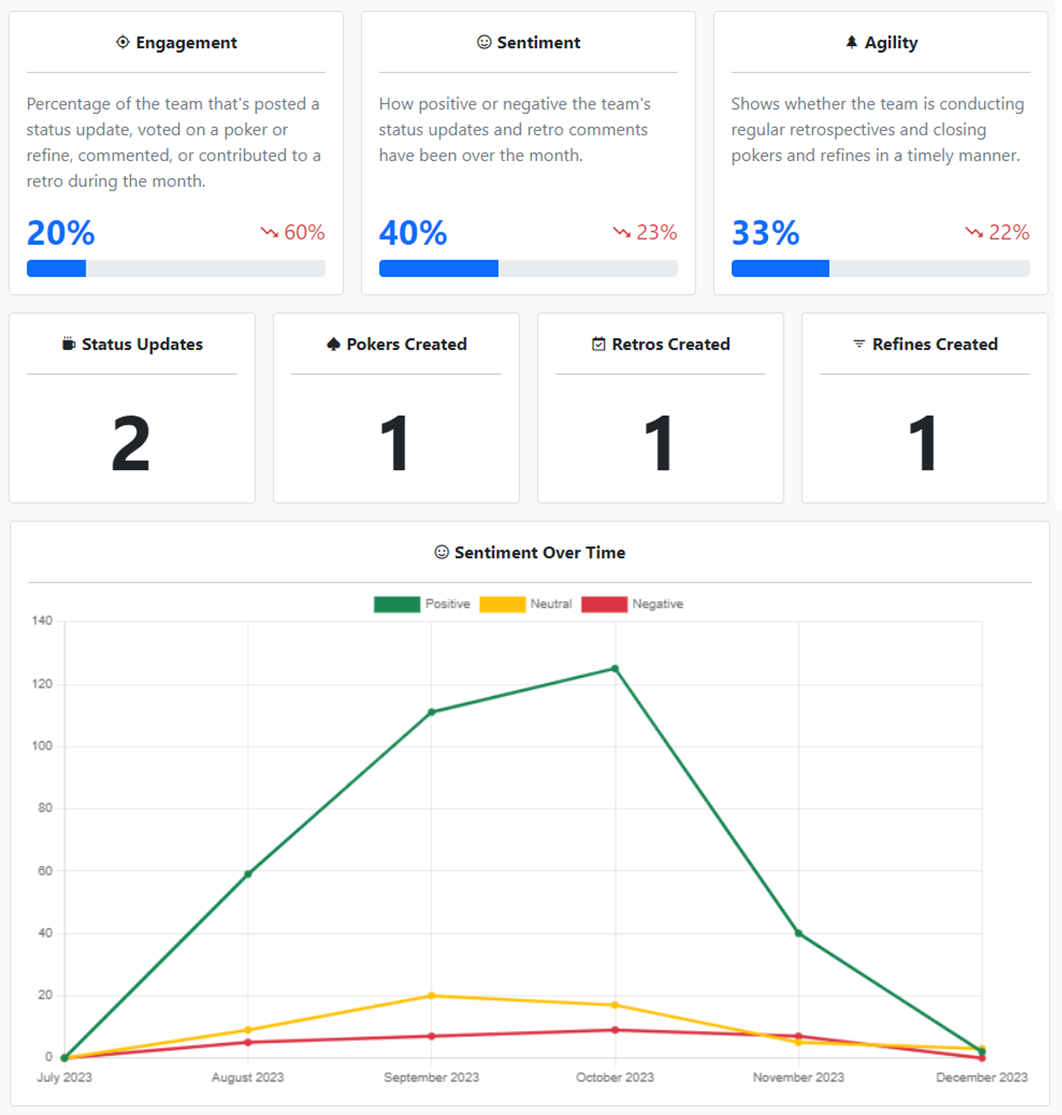
When it comes to productivity, errors and bugs, cycle time and lead time, and throughput, we recommend using a specific Agile reporting tool like Jira Reports or LinearB. We have a whole article reviewing these Agile reporting tools (plus three others) and the best ways to use them.
Conclusion
Retrospective meetings can either be a valuable well of insights… or a source of frustration, wasted time, and discord. It all depends on how you structure your meetings, what tools you use to facilitate them, and how well your team communicates and collaborates.
Looking to streamline retros (along with the other Agile meetings)? At Teaminal, we optimize these “meetings” by making them 100% async and conducting them right in Slack, where your team is already collaborating.
No more scheduling around workloads or time zones—let your team members contribute to discussions on their own time, when they have valuable insights to share. Plus, Teaminal collects and organizes all the data from your retrospectives, so you can easily look back at any insights generated.
Sign up now for free and see why we believe async is the future of Agile meetings.




